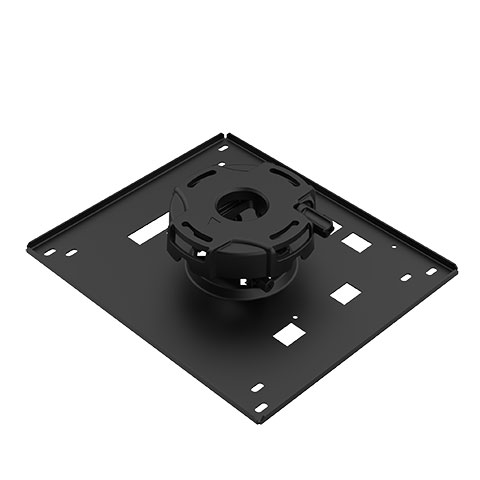4K Ready
Display stunning 4K content using NEC’s proprietary high performance video processing/scaling chip without the loss of critical details.
Built-In Speakers
Enhance the visual experience with superior sound
Built-in Wall Color Correction
Presets provide for adaptive color tone correction to display properly on non-white surfaces.
Carbon Savings Meter
Calculates the positive effects of operating the projector in ECO Mode, which is encouraged by an optional message at startup. A green ECO Mode button on the remote control makes the switch easy.
Dual HDMI inputs (with HDCP)
Ensure quick switching between presentations and allows for simultaneous digital connections of high-definition sources, such as Blu-ray players, cable boxes, satellite receivers and computers
Lens Shift
Vertical and horizontal lens shift enables flexible projector placement.
AutoSense™
Intuitively syncs the projector with most computer signals and features one-touch image optimization.
Crestron Roomview
Provides unified management, including the ability to switch the power on and off for multiple projectors connected to a network.
Direct Power Off
Protects the lamp when the projector is accidentally unplugged or the power strip is switched off. Enables the fan to continue running until the lamp is properly cooled down. Internal sensors monitor lamp temperature and prevent the lamp from powering on.
Dual Computer Inputs
Ensures quick switching between presentations.
Quick Startup and Quick Power-Off
Allows users to begin presenting within 3 to 4 seconds and allows immediate power off with no cooling required after shutdown to ensure efficient energy usage.
Advanced AccuBlend™
Ensures detailed images when non-native resolution sources are connected to the projector.
Cornerstone Correction
Allows for horizontal, vertical and diagonal image correction for aligned images even when the projector is set up at an angle to the screen.
Roll-Free Installation
Allows the projector to be rotated freely (360°) in order to point up or down depending on the installation requirements.
USB Viewer
Permits playback (without a PC) of presentations or display images stored as JPG files from a USB flash drive.
Variable Audio Out
Adjusts the volume of an external speaker system using the projector's remote control.
Wireless LAN (Optional)
Allows you to transmit images from a PC wirelessly to the projector, eliminating the need for traditional cumbersome cables.
Virtual Remote
Used over the VGA cable to control the projector directly from a computer without the need for additional control cables.