Legal Disclaimer To California Residents
WARNING: This product can expose you to chemicals including Styrene and Formaldehyde (gas), which are known to the State of California to cause cancer, and Lead, which is known to the State of California to cause cancer and birth defects or other reproductive harm. For more information go to www.p65warnings.ca.gov
| Panel Technology | IPS | Viewable Image Size | 20.1 " |
| Aspect Ratio | 4:3 | Screen Resolution | 1600x1200 |
| Pixel Pitch | 0.26 mm | Pixels Per Inch | 100 @ native resolution |
| Backlight Type | CCFL | Brightness (typical) | 280 cd/m2 |
| Contrast Ratio (typical) | 700:1 | Viewing Angle (typical) | 178° Vert., 178° Hor. (89U/89D/89L/89R) @ CR>10 |
| Response Time (typical) | 8 ms | Displayable Colors | 16.7 million out of 68.5 billion |
| Lookup Table | 12-bit |
Color Gamut
Adobe RGB Coverage/Size:
75.2% / 75.7%
NTSC Coverage/Size:
72.1% / 72.4%
sRGB Coverage/Size:
93.5% / 102.2%
|
|

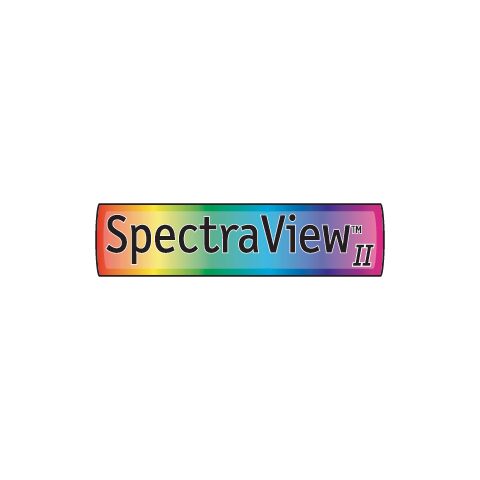

Have a problem with your Sharp or NEC Monitor? Here you'll find common troubleshooting techniques. If you do not find a sufficient answer, please do not hesitate to contact us at 800.632.4662 for Desktop Monitors, Large Screen Displays, LED Walls and Medical Diagnostic Displays. Please contact 800.836.0655 for Multimedia Projectors and Whiteboards, or 866.632.6431 for Digital Cinema Projectors.